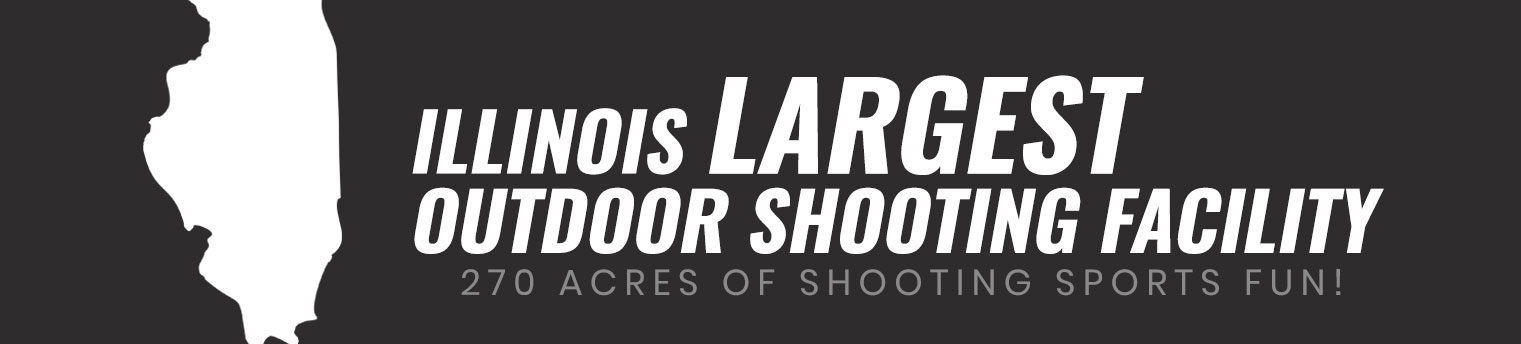Welcome To ASC!
The Aurora Sportsmens Club, Inc. (ASC) has been in operation for over 75 years as a not-for-profit Illinois corporation dedicated to training, education, conservation and outdoor shooting sports. The Club is just south of Waterman, Illinois on approximately 270 acres.
Facility tours, orientations and new member qualification sessions will be by invitation only. Click on the Membership tab for current information about how to become a member and to be placed on the membership waiting list.
ASC is a private club open to members and their accompanied guests. We do not close for the winter or holidays. Check the club calendar for event details and come join us.
Important Links
ASC has a new preferred fundraising partner, the Second Amendment Defense and Education Coalition (SADEC). SADEC is a 501(c)3 charitable organization, and all donations to
SADEC are deemed tax deductible absent any limitations on deductibility applicable to a particular donor (consult your personal tax advisor for your deductibility). SADEC's primary function is to provide financial support to other organizations that are engaged in litigation to protect individual's civil rights, including, namely, the right to keep and bear arms guaranteed by the Second Amendment to the U.S. Constitution.
Please take a look at their page and
consider making a one-time or recurring monthly donation to support their efforts to ensure your children and future generations may continue to enjoy our Club's benefits and activities, all as guaranteed by the Second Amendment.
Department Quick Links
Upcoming Events
December 20, 2025, 9:00 am
Trap 3 | Skeet 1 | Trap 1 | Trap 2 | Wobble Trap